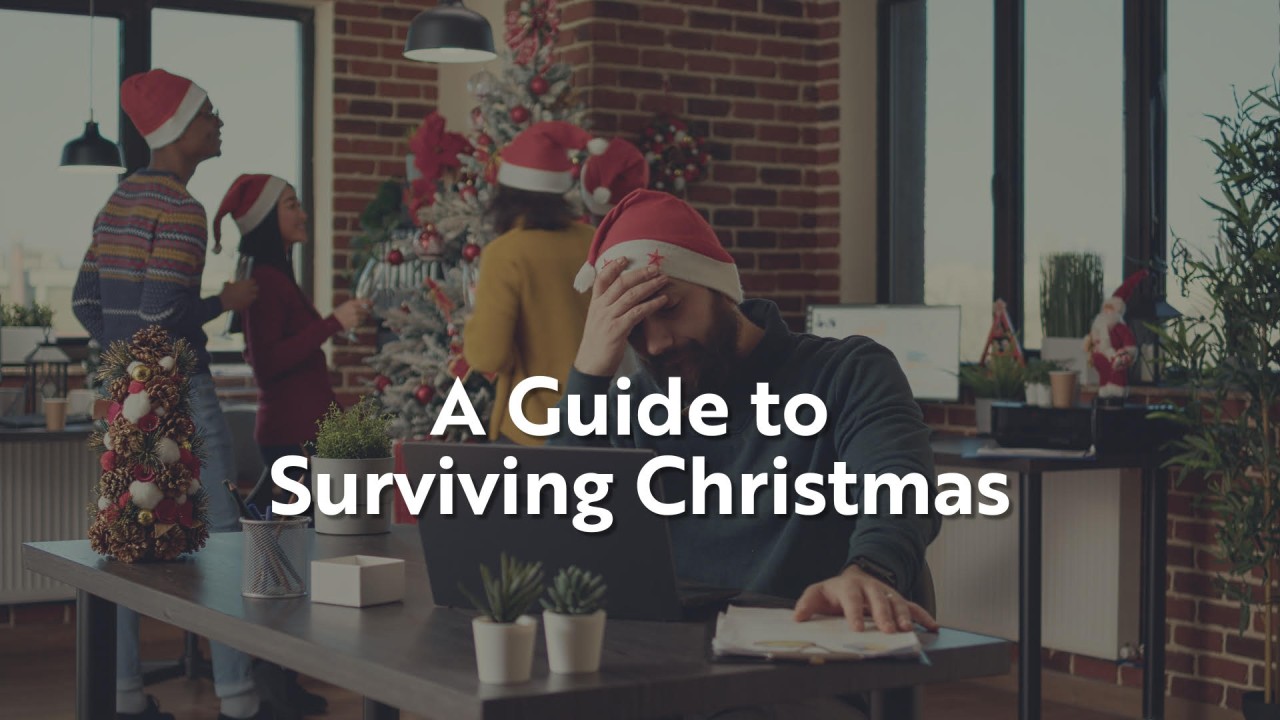Mike Robertson, Consultant, CCI Solutions
Like many before me, I started my tech journey when I was in middle school at the youth group. They needed someone to turn some knobs, and man, did I like turning those knobs! I ended up being the “sound guy” for our youth group and quickly was serving in “Big Church.” I never ended up getting formal training, but simply learned to use what we had at the church, picking up tricks along the way. This path allowed me to work local events and eventually I ended up leading the church technical team. When I left for college, I still did some audio support but dove into the broadcast video world. This took me out of the audio world for the next decade plus – now I was the Video Guy.
After years of working as a Tech Lead at two churches, where I handled everything from video production to audio management, I’ve now taken on a volunteer role at my local church. My focus is on video directing and running audio, and despite my experience, I’ve found myself relearning many of the basics all over again!
Over the past year, while adjusting to my role as the church sound technician, I’ve picked up several key lessons. I’m no expert—sometimes I feel like I’m still finding my way—but my goal is to serve wherever I can. For me, working in the FOH position helps me connect with God and worship through service.
1. Learn the instrument you are using
I grew up mixing on mostly analog consoles. I have used some digital boards along the way, but not consistently. I currently work for a National Integration company and a phrase I hear in my conversations with other Church Techs who are still making that Analog to Digital transition is that the “Analog to Digital Learning Curve is steep.” Not all digital boards are the same, but it always does take time to learn the ins and outs of the instrument we were using at the church. One year into my journey of using this audio board a few times a week, I finally felt comfortable with how to navigate “all the things.” When that comfort level hit, I felt liberated to begin exploring my mix on a deeper level.
2. Learn to be curious
Learning your tool leads to an ability to be curious and to explore the options that are available to the mixer. I have become more adventurous with adjusting the compressors and gates and started rearranging the physical layouts to fit my needs. We use a third-party software and hardware program for effects and processing and I am now turning, twisting, and testing everything I can to see how it affects the audio I hear. There were moments when I would sit in the room by myself, play tracks, and then decide to scrap everything I was once using for another path. Being curious is a path to growth.
 800 224 7978
800 224 7978