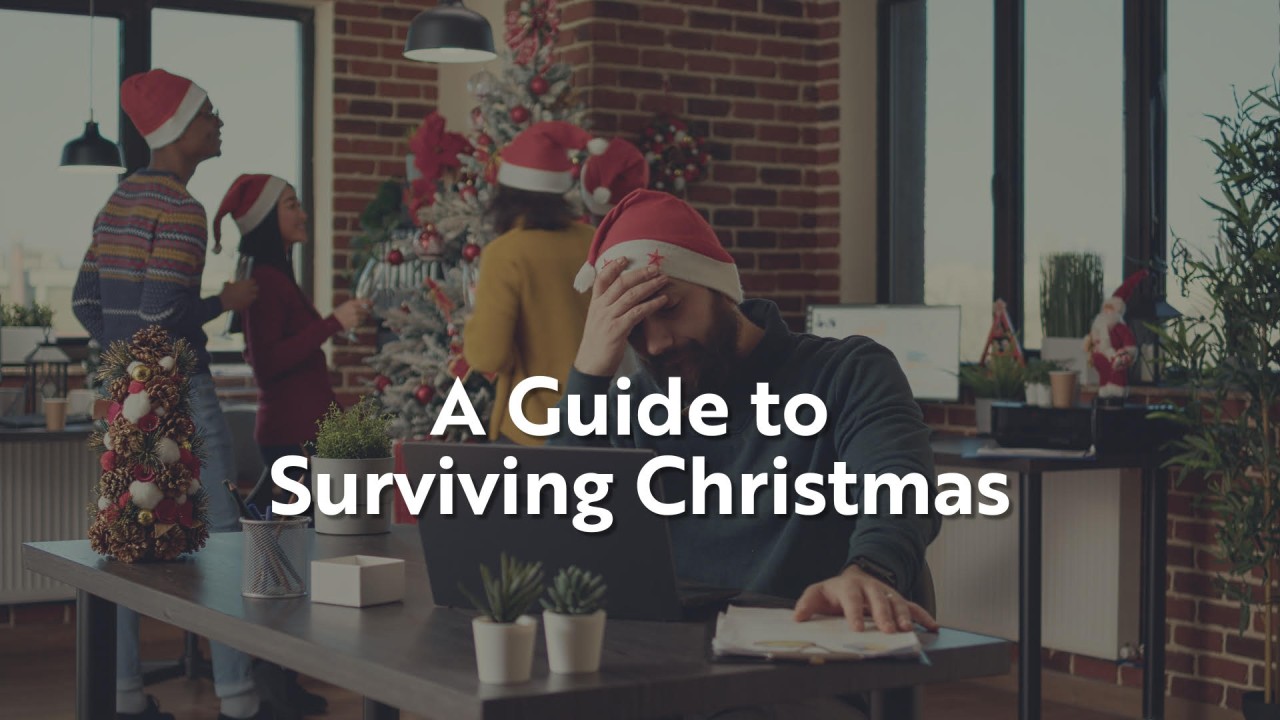With the Christmas season quickly approaching, church tech leaders are gearing up for one of the busiest and most meaningful times of the year. From planning Christmas Eve services to coordinating Christmas productions, this season offers incredible opportunities to engage and inspire your congregation. However, alongside the excitement and festive energy, there’s a critical challenge to address: preventing team burnout during this demanding time.
The Challenge of Christmas in Ministry
Christmas services often require an all-hands-on-deck approach. As a tech leader, you’re tasked with creating visually stunning environments, flawless audio experiences, and smooth event execution—all while juggling limited resources, high expectations, and tight timelines. While pastors may have a vision for professionalism and excellence (as they should!), it's essential to set realistic expectations to protect yourself and your team from burnout.
The key lies in communication, planning, and prioritizing balance for everyone involved.
1. Start with Transparent Conversations
Open communication with your pastor is crucial. Early in the planning process, schedule a meeting to discuss the vision for Christmas services.
- Ask Questions: What’s the big picture? Is this year’s focus on storytelling, musical elements, or community engagement?
- Be Honest: Share what’s possible with the time, budget, and team you have. If their vision exceeds your capacity, propose alternative ideas to achieve the same goal without overextending, or readjust the goalposts if necessary.
- Define “Wins”: Agree on what success looks like for the production—whether it’s seamless transitions, a powerful lighting design, or creating a welcoming environment for visitors through tech/music.
When expectations are clear from the outset, you avoid surprises and last-minute stress.
 800 224 7978
800 224 7978